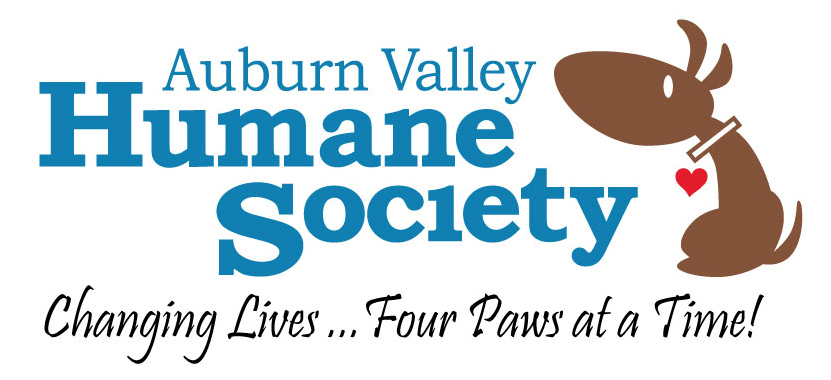Frequently Asked Questions
How do I apply for a discounted rate?
If you are a Senior Owner (62 years or older) licensing your pets in the City of Auburn for the first time, please provide proof of birthdate via email to petlicensing@auburnvalleyhs.org or in person at Auburn Valley Humane Society.
If you are a Disabled Owner licensing your pets in the City of Auburn for the first time, please complete the ELIGIBILITY FORM FOR DISABLED PERSONS form.
If your pet is altered, and you do not have vet records to provide, please complete the OWNER’S STATEMENT OF SPAY/NEUTER form.
How do I license my service animal?
The City of Auburn defines a service animal as an animal that is trained for the purpose of assisting or accommodating a sensory, mental, or physical disability of a person with a disability. Cats and Emotional Support Animals CANNOT be licensed as service animals.
If you are licensing a Service Animal, please complete the ELIGIBILITY FORM FOR DISABLED PERSONS and the ELIGIBILITY FORM FOR SERVICE ANIMAL EXEMPTION.
When will I get my license tag?
Each pet is issued a blue, five digit license tag the first time they are licensed with the City of Auburn. This metal tag is permanently assigned to your pet and you will not receive a new tag during the renewal process in future years unless a replacement tag is purchased.
If you license your pet for the first time online, we will mail your tag and license receipt within 10 business days from the day we receive your completed license application and payment.
Online Pet Licensing Help
LOGGING IN
If you are licensing your pets for the first time, create an online account by visiting the Pet Licensing Portal and clicking “Create New Customer Account”.
If you are renewing a pet license, you can log in using either your your license tag number and last name (preferred method), OR email address and password, OR your person number and last name.
UPDATING YOUR ACCOUNT INFORMATION
To update your personal information, such as phone number or address, click the “Update My Info” button in the “My Info” box.
To add a pet to license, click the “Add Animal” in the “My Animals” and enter the required information.
VIEWING YOUR PET’S CURRENT LICENSE
If you have licensed your pet after March 2018:
In the “My Animals” box, click the “Select” button next to your pet’s name.
Once selected, your pet’s license information will appear in the “(Pet Name) Licenses” box.
If you have not licensed your pet after March 2018:
Contact Auburn Valley Humane Society (253) 249-7849 to retrieve your pet’s license information.
ADDING A PET LICENSE TO YOUR SHOPPING CART
In the “My Animals” box, click the “Select” button next to your pet’s name.
In the “Available Licenses for (Pet Name)” box, click the green “Add” button to add a pet license to your shopping cart.
Repeat this process for each pet to license.
CHECKOUT
Click the green “Checkout” button to proceed to the “Additional Details Required” page.
If you are licensing a spayed or neutered animal for the first time, please upload veterinary documentation of the procedure or complete and upload the Owner’s Statement of Spay/Neuter Form (click the button above to download).
If you are not licensing a spayed or neutered animal for the first time, skip this step by clicking the green “Checkout” button again.
After previewing your purchase total on the Checkout page, click the green “Checkout” button again to proceed to the billing information page.